Introduction
Technical writing as a process of creating clear, concise, and accurate documentation or articles for a specific audience demands working with productivity. And the world of technical writing can be complex and time-consuming. With the help of Chrome extensions, technical writers can streamline their workflow and improve their productivity.
What exactly are Chrome extensions?
Chrome extensions are software programs built on web technologies (such as HTML, CSS, and JavaScript) that enable users to customize the Chrome browsing experience. The primary goal of an extension is to support the single objective around which the entire program is designed. Although it may have several components, each one should aid in achieving the extension's primary objective.
There is no reason why this shouldn't remain the case given how effective Google Chrome is at increasing writing output—the majority of writers use it as their primary browser when producing technical documentation or articles. One of the main reasons for its popularity is the built-in developer tool in Chrome and the vast array of extensions that have been developed to make writing simpler and quicker.
Technical writers can use a variety of Chrome extensions to improve productivity. The extension can be chosen and added to the browser based on the task by the technical writer. These extensions help technical writers be more productive, better organize their thoughts and ideas, and write more effectively. Using these tools allows technical writers to focus on writing while streamlining their work processes.
7 best free chrome extensions for technical writers in 2023
Here are the top 7 best free Chrome extensions for technical writers in 2023:
1. Grammarly:
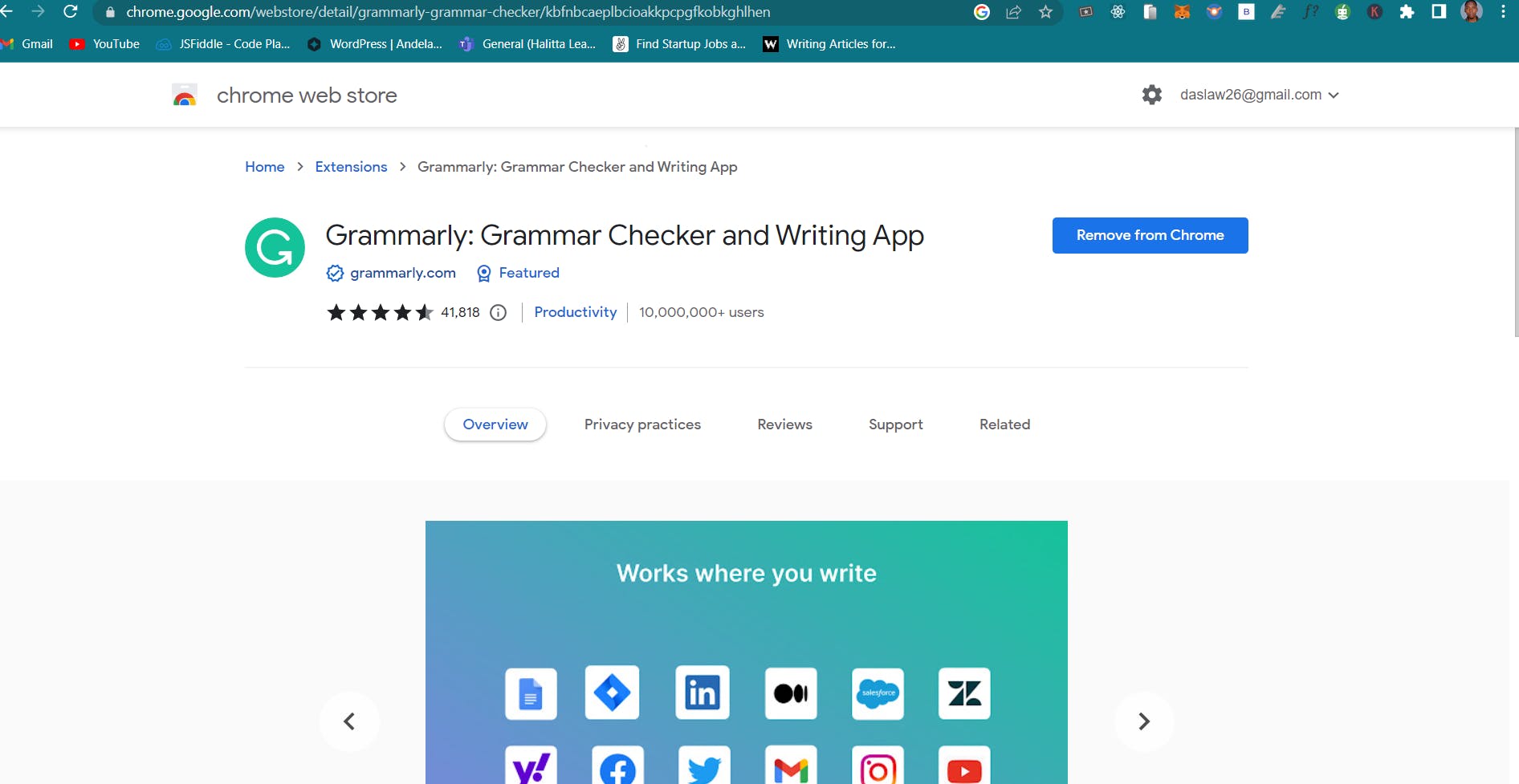
A grammar and spelling checker for improved writing accuracy. It’s a popular Chrome extension that helps writers improve their grammar, spelling, and punctuation. It checks for errors in real-time and provides suggestions for improvement.
2. SpeakIt
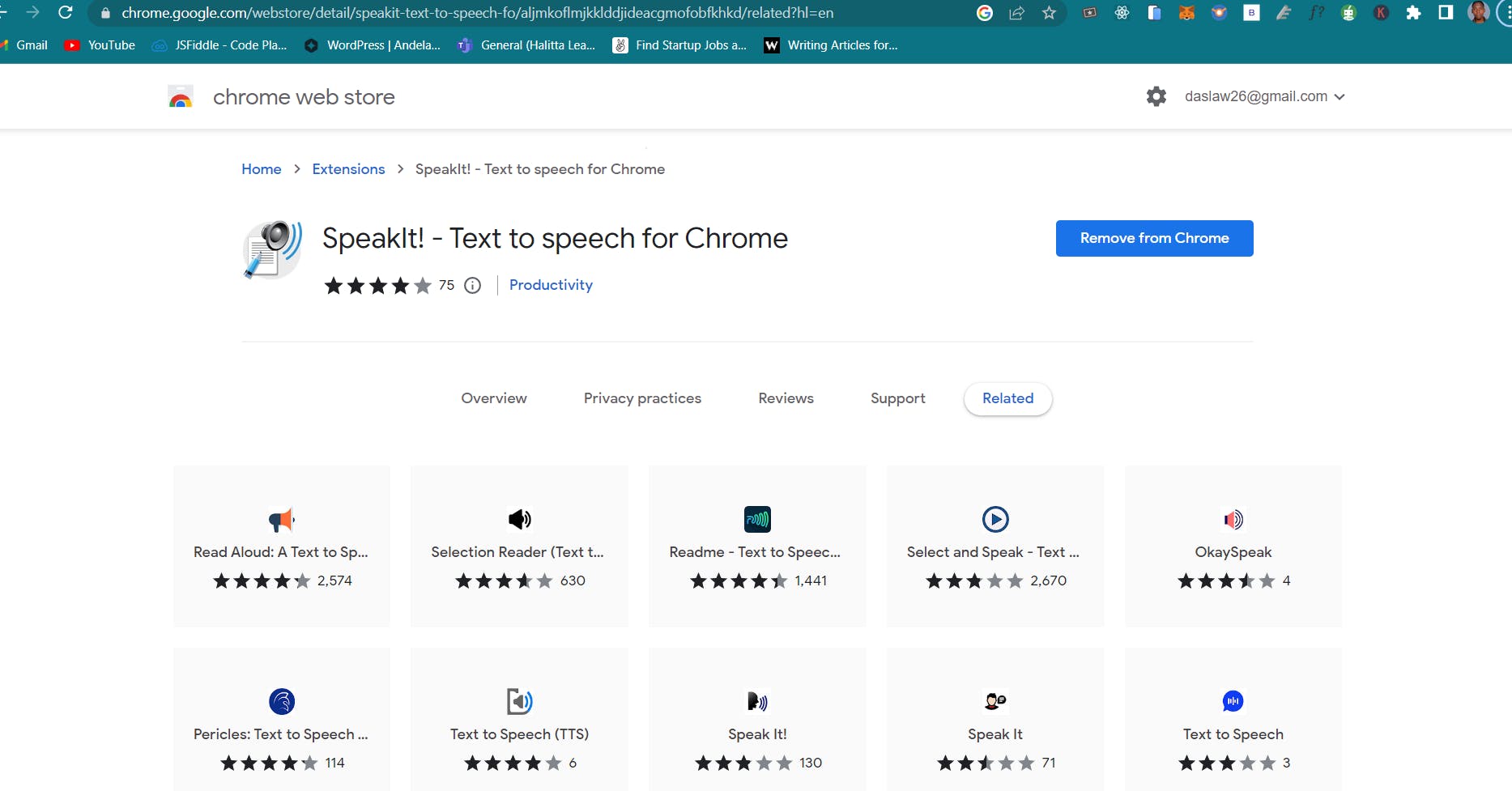
SpeakIt is a Chrome extension that provides instant speech-to-text transcription. It is a simple yet powerful tool for writers who want to type less and speak more. With SpeakIt, you can transcribe your speech in real-time into text.
Say what you want, and the extension will take care of the rest so that you don't have to bother typing everything down.
3. GoogleDocs Offline
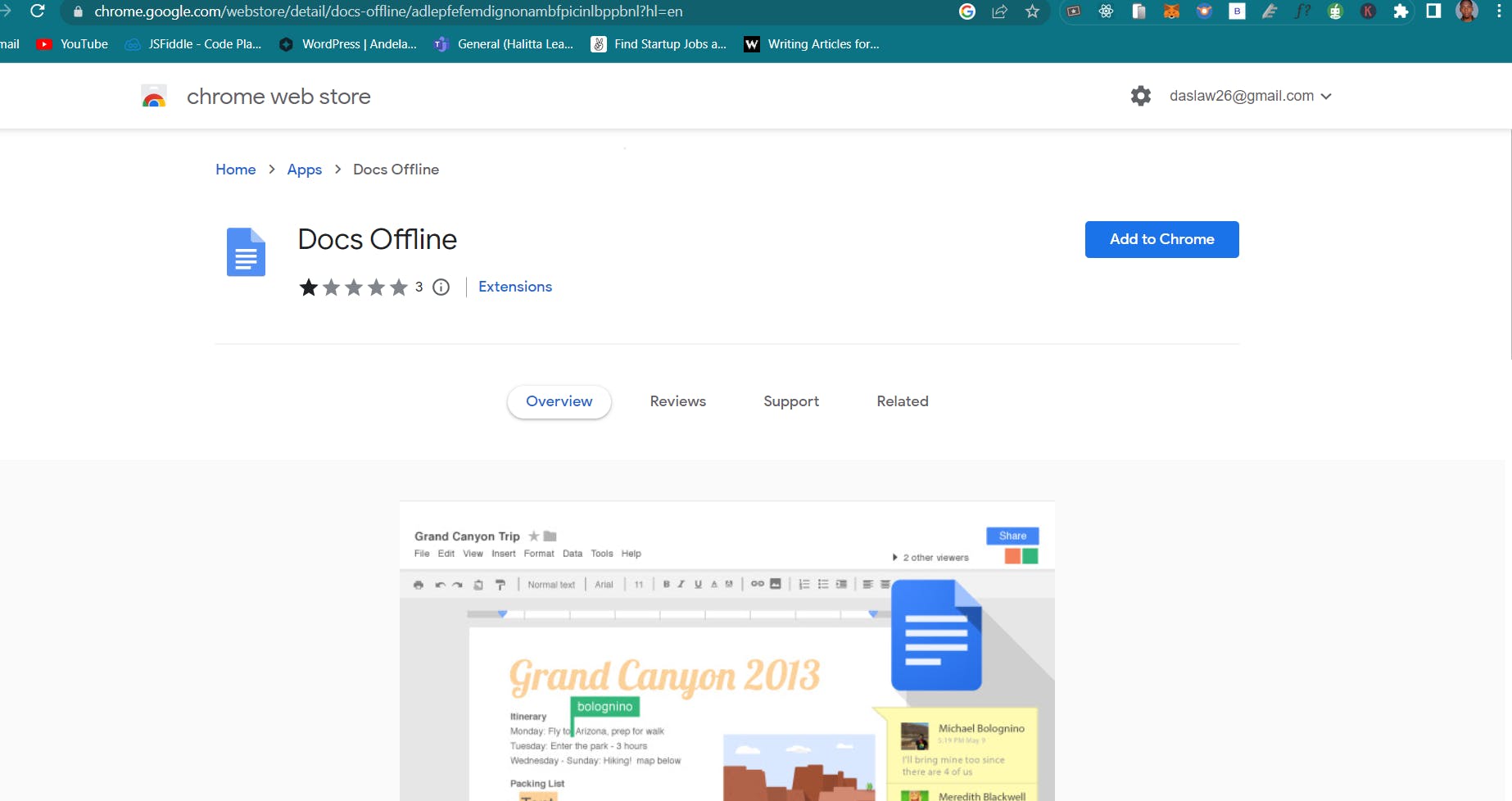
Google Docs Offline is a Chrome extension that allows users to access and edit their Google Docs documents without an internet connection. This is a great tool for users who need to work on their documents while on the go or in areas with limited internet connectivity.
Users can access their Google Docs documents offline after installing the Google Docs Offline extension by turning on the "Offline" feature in their Google Drive settings. Once enabled, the extension will automatically download and save the most recent versions of the user's Google Docs documents on their computer, enabling them to access and edit them even when they are not connected to the internet.
4. Headline Studio by CoSchedule
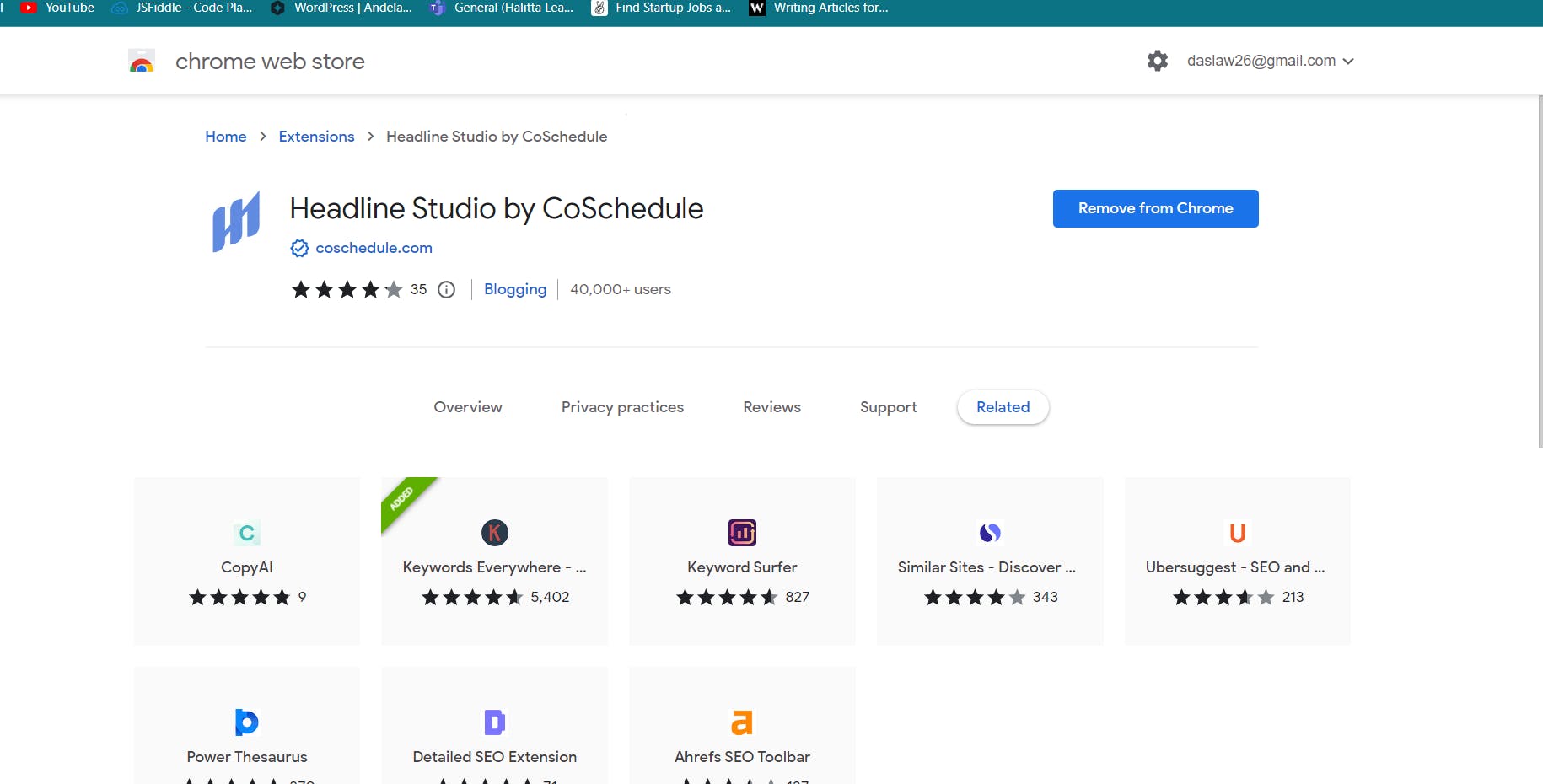
A headline analyzer from CoSchedule helps you confidently create headlines that drive maximum traffic, engagement, & SEO. The tool also gives feedback on how to improve the headline and make it more likely to grab readers' attention.
It can be used to create headlines for emails, social media posts, blogs, and other marketing initiatives. The major objective is to improve the headlines to raise engagement and click-through rates.
Headline Studio Extension Download
5. 𝗦𝘁𝗮𝘆𝗙𝗼𝗰𝘂𝘀𝗱:
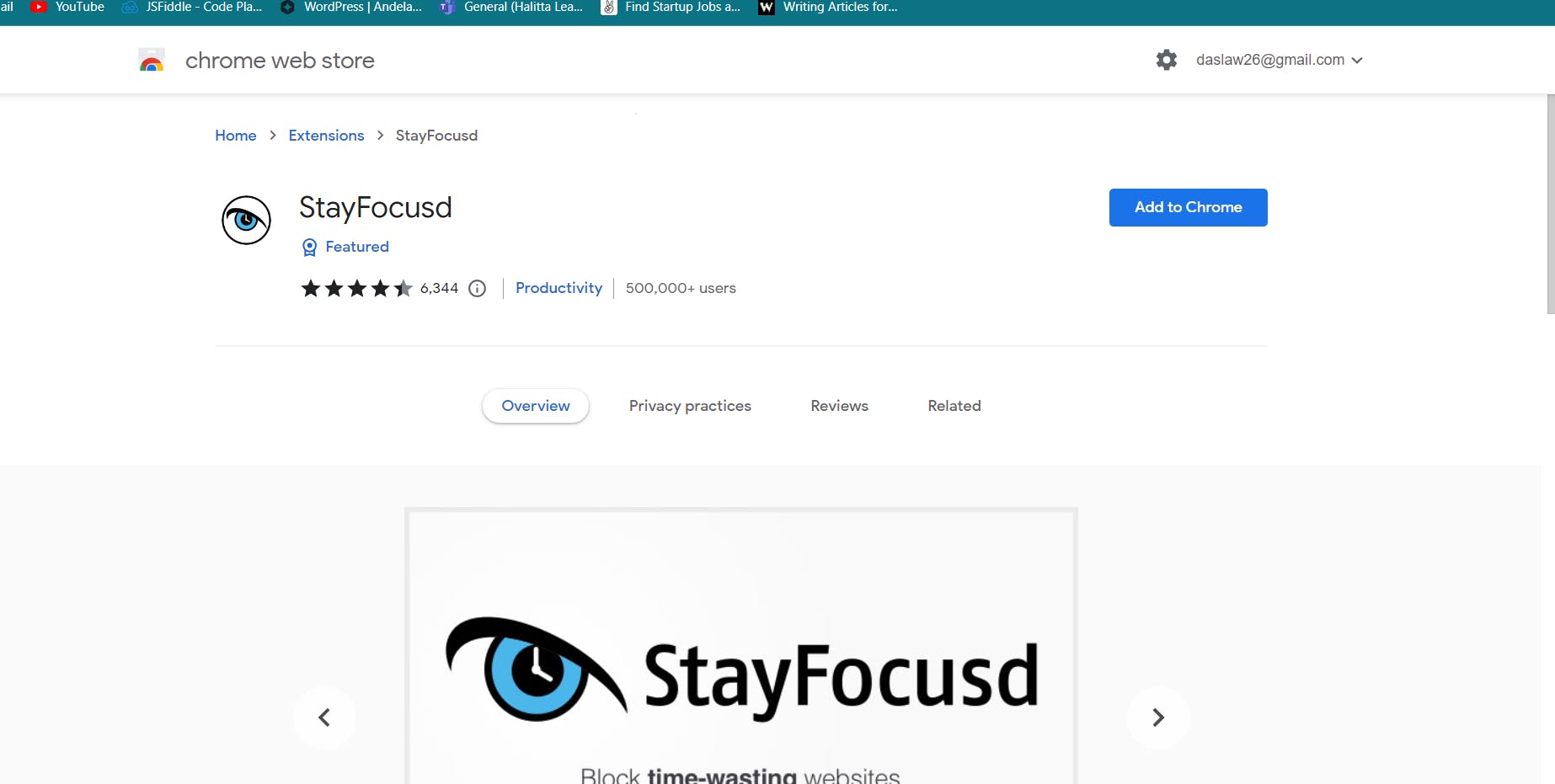
StayFocusd is a productivity extension for the Google Chrome web browser that helps users limit the amount of time they spend on time-wasting websites. The extension allows users to block certain websites or block all websites except for a specific list of approved sites.
In addition, users can set daily time restrictions for the internet as a whole or specific websites. After the time limit has passed, the forbidden websites are inaccessible for the rest of the day. When users do this, it might be simpler for them to concentrate and block out distractions. It is a very popular extension for users who want to focus on their work and be more productive.
6. 𝗞𝗲𝘆𝘄𝗼𝗿𝗱 𝗘𝘃𝗲𝗿𝘆𝘄𝗵𝗲𝗿𝗲
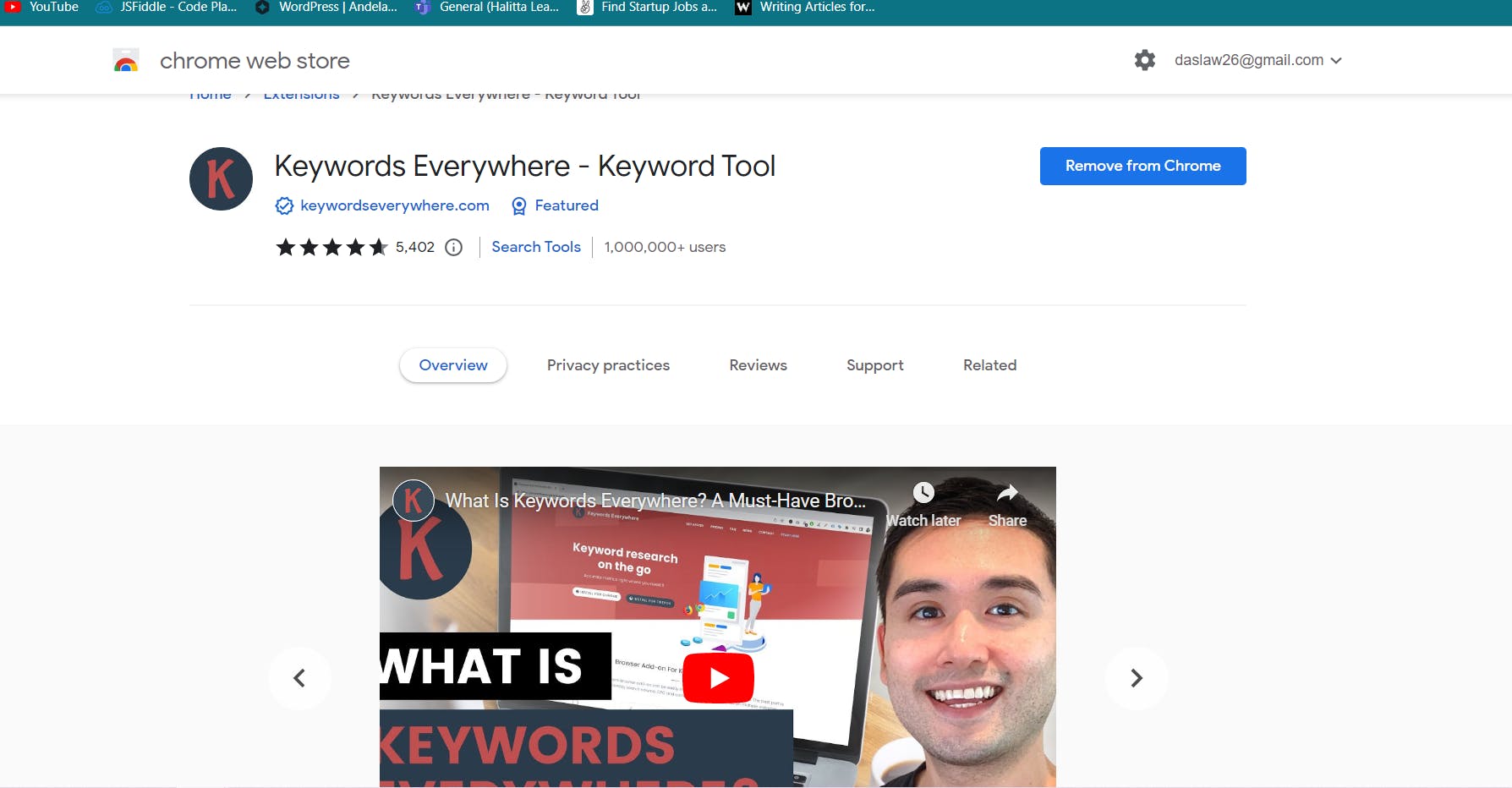
Keywords Everywhere is a browser extension for Chrome and Firefox that helps users research keywords and related data for SEO and PPC. It allows users to see search volume, CPC, and competition data for keywords right on the search engine results page (SERP) and on websites like YouTube, Amazon, and Etsy.
It also shows related keywords and phrases, as well as a keyword's trend over time. This can be useful for people who work in digital marketing, SEO, and PPC, as well as for content creators and website owners who want to optimize their online presence. It allows users to get keyword ideas, trends, CPC, competition, and search volume data on multiple websites.
Keyword Everywhere Extension Download
7. 𝗤𝘂𝗶𝗹𝗹𝗕𝗼𝘁
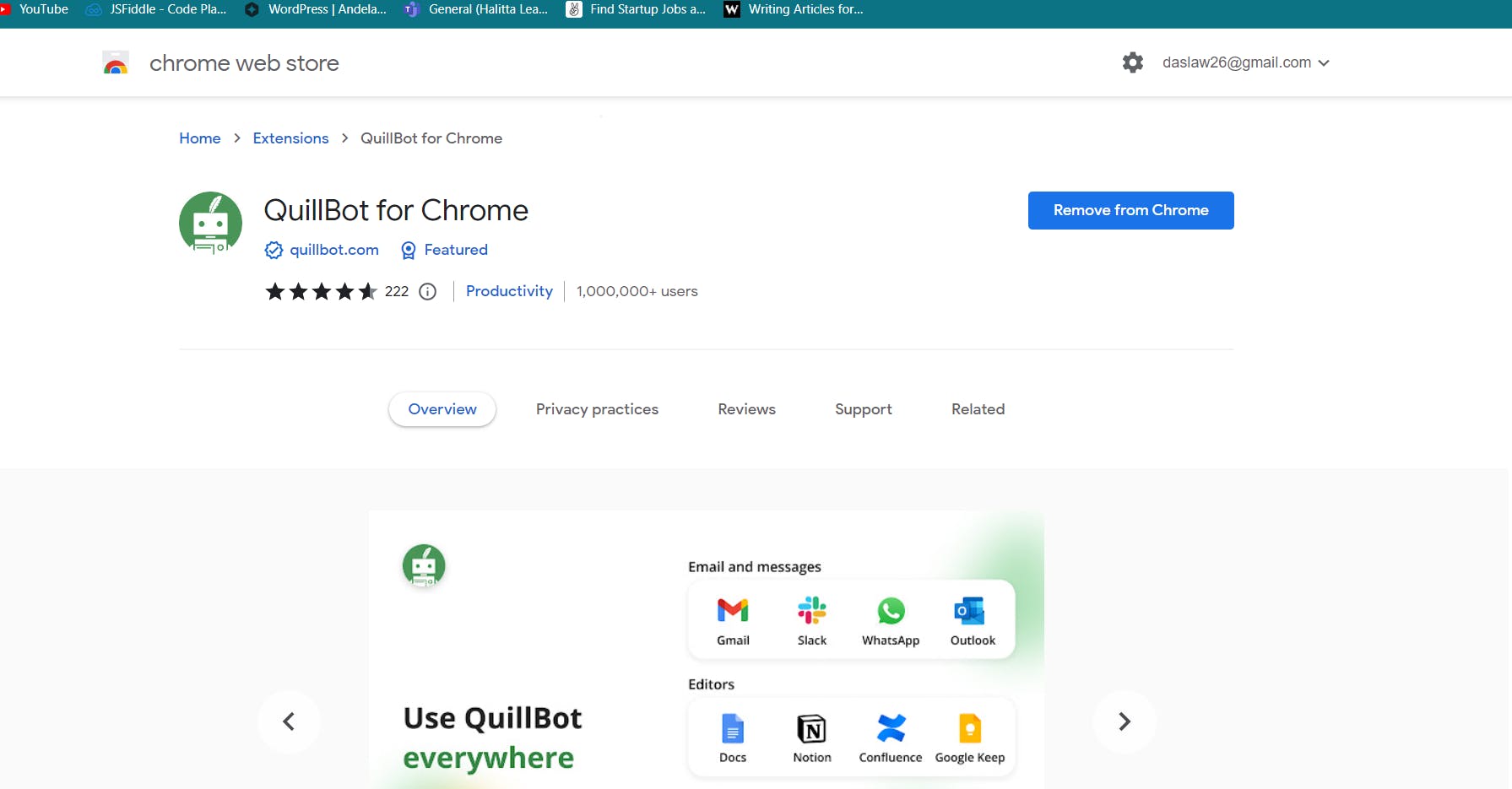
Quillbot is a writing tool that uses artificial intelligence to help users write better. It can be used to rephrase sentences, paragraphs, and entire texts, improving the clarity, coherence, and grammatical accuracy of the writing. Quillbot can also be used by users to create original content. All they need to do is give it a subject to write a brief text about.
Additionally, it can be used as an AI writing assistant to help users find the right words, polish their grammar and sentence structure, and paraphrase text. Students, authors, content creators, and anyone else who wants to get better at writing should use Quillbot.
How do you install Google Chrome extensions?
These are the very easy steps to install any Google Chrome Extension, take a look
Open the Google Chrome web store on your laptop or computer
Now search for the extension which you want to install
Once found, click on Add to Chrome
Sometimes, a few extensions also ask for permissions, click on approve and add the extension
Once the particular extension is added to chrome, the icon appears on the right of the address bar.
Conclusion
In this article, we discussed the 7 best Google Chrome extensions for technical writers. These tools will help technical writers with all of their daily tasks. You just need to choose wisely and use them to enhance your writing skills with these 7 best Chrome extensions for technical writers. Using these extensions will make your work easier and more creative, so choose wisely and have fun writing!
I hope you enjoyed reading this article. Have you used any of the extensions discussed in this article? As a writer, which free Chrome extension do you find the most useful for your work?
Let me know in the comments below.
Don’t forget to share, like, and comment.
I will see you in the next article.
Till then, keep learning and stay safe. Cheers! 🙂